This website uses cookies to ensure you get the best experience. Read more
OK
Prioritize your tasks from Asana in Telegram with custom-created priorities that fit your work process
Focus on the most important tasks and projects Prioritize your tasks with customized priorities based on your work process
Focus on the most important tasks and projects. Prioritize your tasks with customized priorities based on your work process

Telegram + Asana smart app
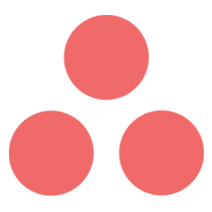
Prioritize your tasks with custom-created priorities

You can create customized task priorities that fit your work process to run task prioritization or do task categorization in the most efficient way.
How does it work?
⚒ Just create personalized priorities (category) by setting the priority name and emoji for each priority and run it in your Telegram work chat.
The name of priority/category will be reflected on the button's name in the smart app.
⚙️ It's totally flexible and configurable which tasks you would get in your prioritization task list. It could be tasks from any or many boards, specific columns or assigned to you or any team member.
As an additional valuable option, you can assign a priority to completed tasks and configure any priority to move your task to any board and column in Asana.
✨ By customizing your task prioritization, you can make the process more meaningful by reflecting your workflow, or add a touch of fun to make it more enjoyable.
More versions of this smart app
More versions
of this smart app
of this smart app
Prioritize your tasks with custom-created priorities


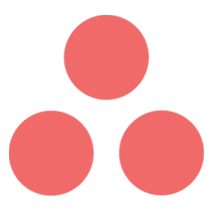
Telegram +
Asana smart app
Pricing
Start your free 14-day trial. No credit card is required
Become a Tasks Ninja
$10 per user/month
Unlimited connections
Access to 23 smart apps
Team management
Team usage reports
What people say about this smart app
Using the smart app has improved task coordination, making our work more streamlined. Highly recommended for teams seeking to enhance productivity and stay on top of their projects.
Halyna Kamyshanska
This smart app helps us coordinate tasks more effectively. It's seamless integration and user-friendly interface make it an invaluable tool for optimizing our project management.


Co-founder & CEO Rainex
CEO & Founder of Wescle AI
Stanislav Mandrik

The smart app with customized priorities offers a seamless experience that enhances task coordination and drives our team's efficiency. It's integration capabilities help our team optimize productivity.

Dmytro Poberezhnyi
Using the smart app has improved task coordination, making our work more streamlined. Highly recommended for teams seeking to enhance productivity and stay on top of their projects.
Stanislav Mandrik


This smart app helps us coordinate tasks more effectively. It's seamless integration and user-friendly interface make it an invaluable tool for optimizing our project management.
Halyna Kamyshanska
The smart app with customized priorities offers a seamless experience that enhances task coordination and drives our team's efficiency. It's integration capabilities help our team optimize productivity.
Dmytro Poberezhnyi

Task managers
ready to use
ready to use
coming next
coming next
coming next
Work chats
Languages
Task managers
ready to use
coming next
Work chats
Calendars










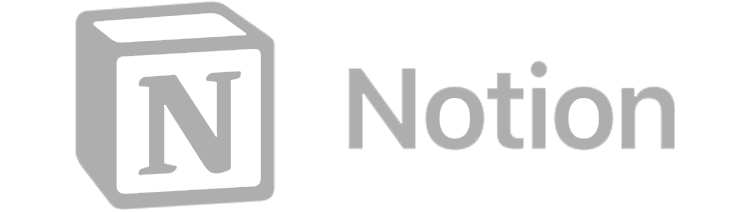





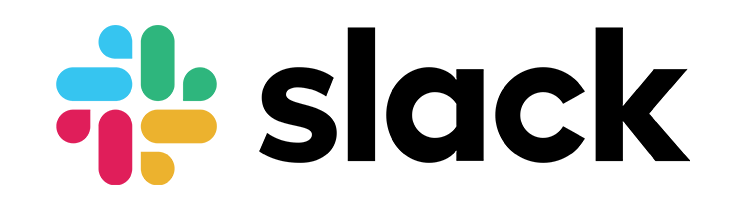



Languages
EN
UA
ES
RU
PT
AR
ID
PL
FR
DE
JA
KO
TH
Spreadsheets
Time Trackers





coming next
coming next

Time Trackers
ready to use
ready to use
Spreadsheets
Tasks Ninja integrated with
ready to use
Calendars
AI platforms
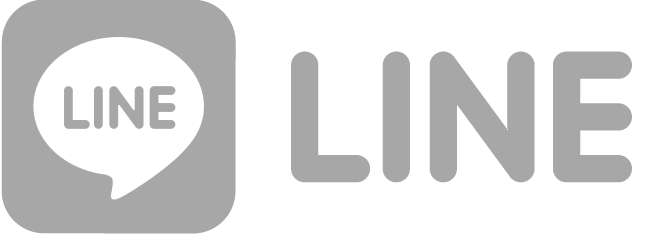




ready to use
coming next





