This website uses cookies to ensure you get the best experience. Read more
OK
No more language barrier in work communication, content creation, during traveling or with friends
Do real-time translation in your favorite chat of text, voice messages and video messages to one of the 70 target languages
As easy as communicating in the chat
As easy as communicating in the chat

Work chat + Smart app


Smart app translates text, audio, and video messages into another language on the fly with high accuracy
You can understand your conversation partners, no matter the language they speak
This smart app supports more than 70 languages
Get the best and most accurate translation from every audio or video message in most languages
Smart app works in group chats
This means that you connect the smart app to a group chat, and from there, all translations happen automatically
There are 2 ways to translate content into the selected (target) language:
- In a group chat
- In the Tasks Ninja bot in your messenger
You can forward any messages directly to the smart app to get the translation
and receive accurate translations
This smart app is integrated with Slack, Telegram
Coming soon Discord, Microsoft Teams
Smart app has a transcription feature
This smart app includes all the features of the smart app for transcribing voice messages and videos into text in a group chat. You can read all about it here.
But for now, stay on this page
But for now, stay on this page
The smart app translates to the target language selected in the wizard settings
You can communicate in any language in a group chat and receive content in a unified language that you understand
Smart app takes your audio, translates it into another language, and gives you the written translation, freeing your hands from typing
For example, if you need a quick, high-quality, and accurate translation, you can simply record audio and receive the translation
You can work with people from other countries by creating a chat where everyone speaks their own language.
This makes it easier for everyone to understand each other
This makes it easier for everyone to understand each other
Because there's automatic translation into one chosen language, like English








It's very convenient for travel.
Smart app translates your messages into any language, allowing you to communicate with anyone
Smart app translates your messages into any language, allowing you to communicate with anyone
Simply hand over your phone and ask your conversation partner to record an audio message, and then receive an accurate translation in your language

All translated content and the original messages stay in one place - in your chat
You can always go back to the original message and its translation

This smart app translates text, voice and video messages to picked target language with high accuracy.
Real-time translation of messages in a group chat
How does it work?
This is a great tool for international teams, friends and traveling. It allows you to express your thoughts freely in your native language and communicate without language barriers.
It supports translation to more than 70 languages, including some of the most widely spoken ones such as English, Spanish, Portuguese, Arabic, Chinese, Hindi, and more.
You can use this smart app both together with people in the group chat and individually.
This smart app is very flexible and can be used for many things like work, business, learning, travel, and even for content creation on foreign language.

Pricing
Start your free 14-day trial. No credit card is required
Become a Tasks Ninja
$10 per user/month
Unlimited connections
Access to 23 smart apps
Team management
Team usage reports
ready to use
ready to use
coming next
coming next
Work chats
Languages
Calendars
Time Trackers
coming next
Time Trackers
ready to use
ready to use
Smart App integrated with

ready to use
coming next
AI platforms
Work chats



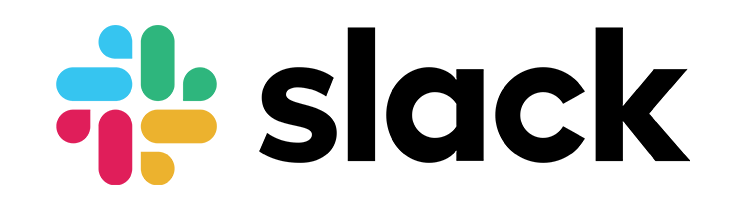
Languages
EN
UA
ES
RU
PT
AR
ID
PL
FR
DE
JA
KO
TH
AI platforms
ready to use
coming next



coming next
Frequently Asked Questions
- It supports real-time translation to more than 70 languages:
- Albanian Finnish Laotian Serbian
- Arabic French Latvian Sinhalese
- Armenian Galician Lithuanian Slovak
- Azerbaijani Georgian Macedonian Slovenian
- Basque German Malay Sorani (Kurdish)
- Bengali Greek Maltese Spanish
- Bosnian Gujarati Marathi Swedish
- Bulgarian Hebrew Norwegian (Bokmål) Tamil
- Catalan Hindi Norwegian (Nynorsk) Telugu
- Chinese (Simplified) Hungarian Pashto Thai
- Chinese (Traditional) Indonesian Persian (Farsi) Turkish
- Croatian Italian Polish Turkmen
- Czech Japanese Portuguese (Brazilian) Ukrainian
- Danish Kannada Portuguese (European) Urdu
- Dutch Kazakh Romanian Uzbek
- English Korean Russian Vietnamese
- Estonian Kyrgyz
Good news: Only one user (you) needs to be registered on Tasks Ninja, and everyone else in the group chat can use your smart app
Yes, the usage of the smart app can be limited only to users registered under your company's Tasks Ninja account
Yes, you can pick the style and gender of voiceover for your translations if you are registered under your company's Tasks Ninja account
Yes, it is possible to use this smart app with colleagues and friends and pay only a $10 per month subscription. You can set up the smart app in multiple group chats or channels and use it with colleagues and friends
