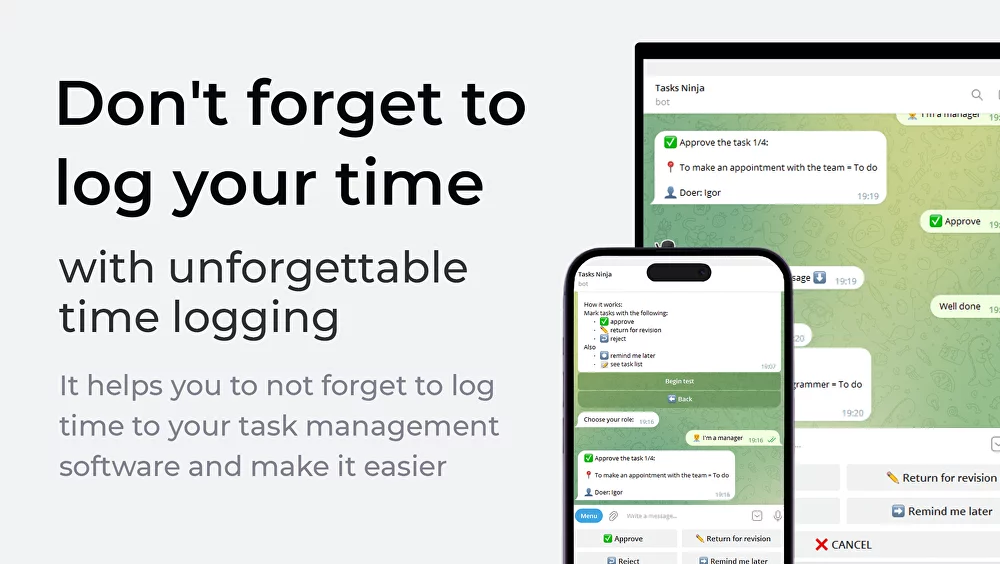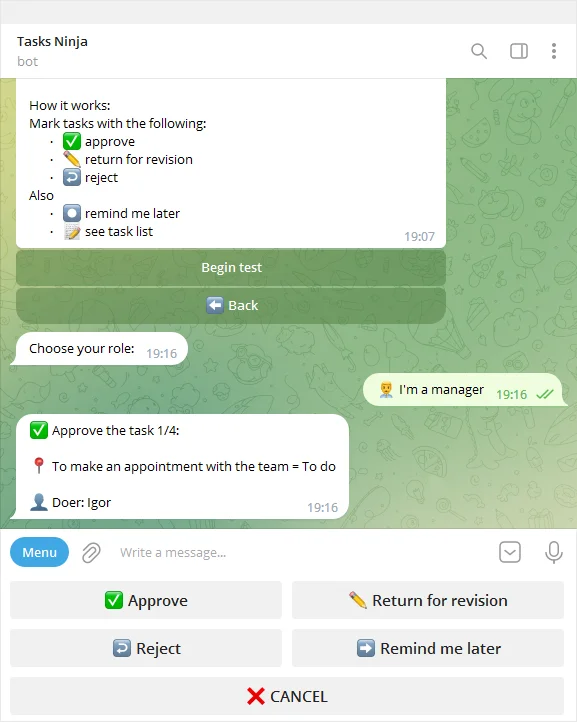AI Assistance
🎙️ Supercharged real-time translations of group communication
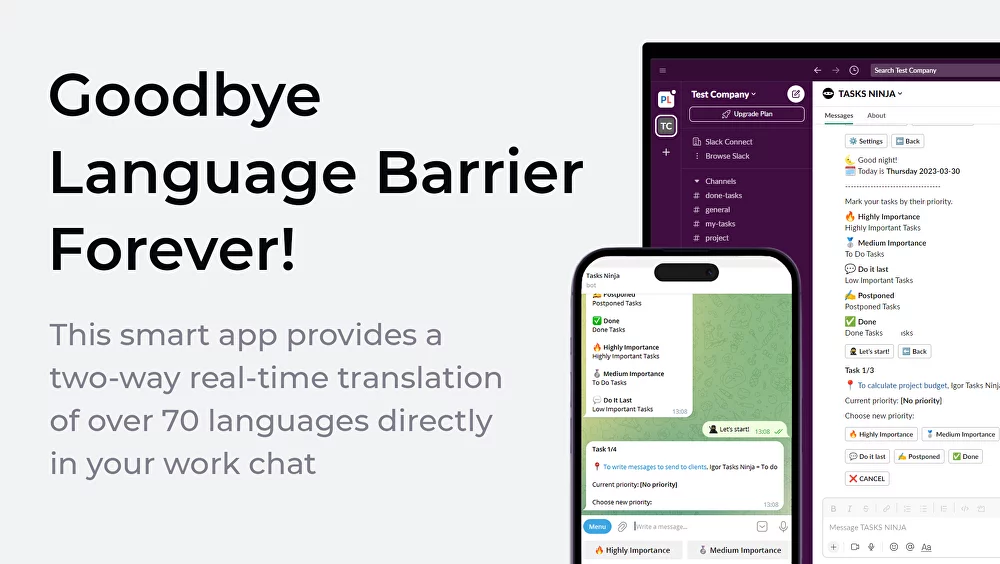
This smart app has three functions:
- Transcription of audio and video messages
- Real-time translation
- Voice narration of translations - you can choose a voice for each user
🌐 Real-time translation of messages in a group chat
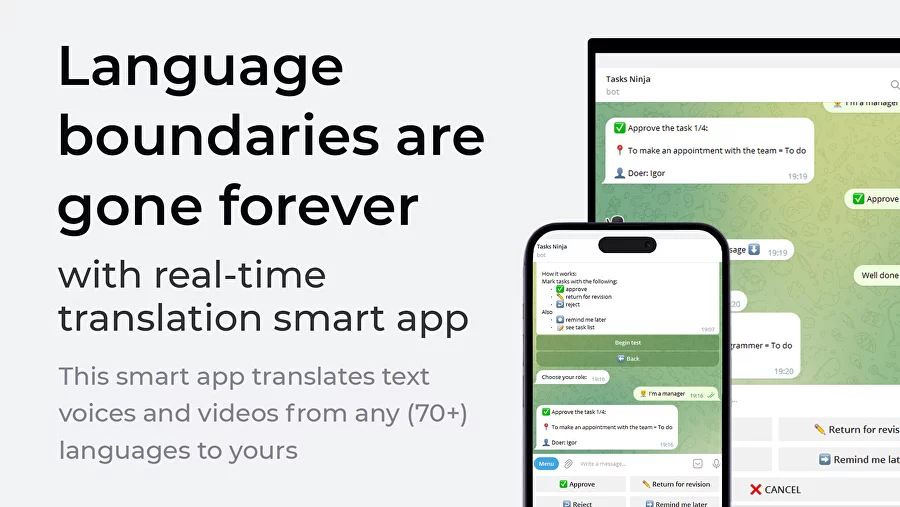
🗣️ Making voice-over

🆎 Transcribing voice messages and videos into text in a group chat
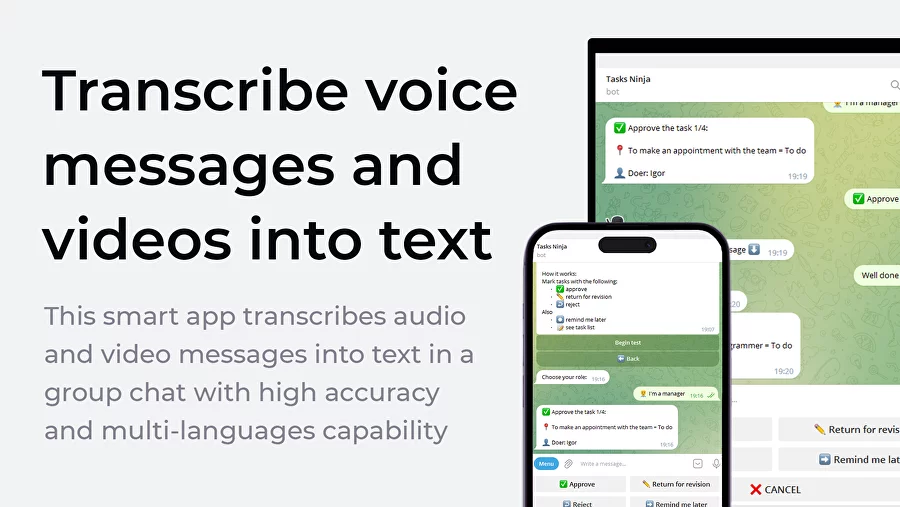
🌀 CollabGPT

Task management
🧍 Run stand-up meetings
🆕 Create tasks using any materials in a work chat
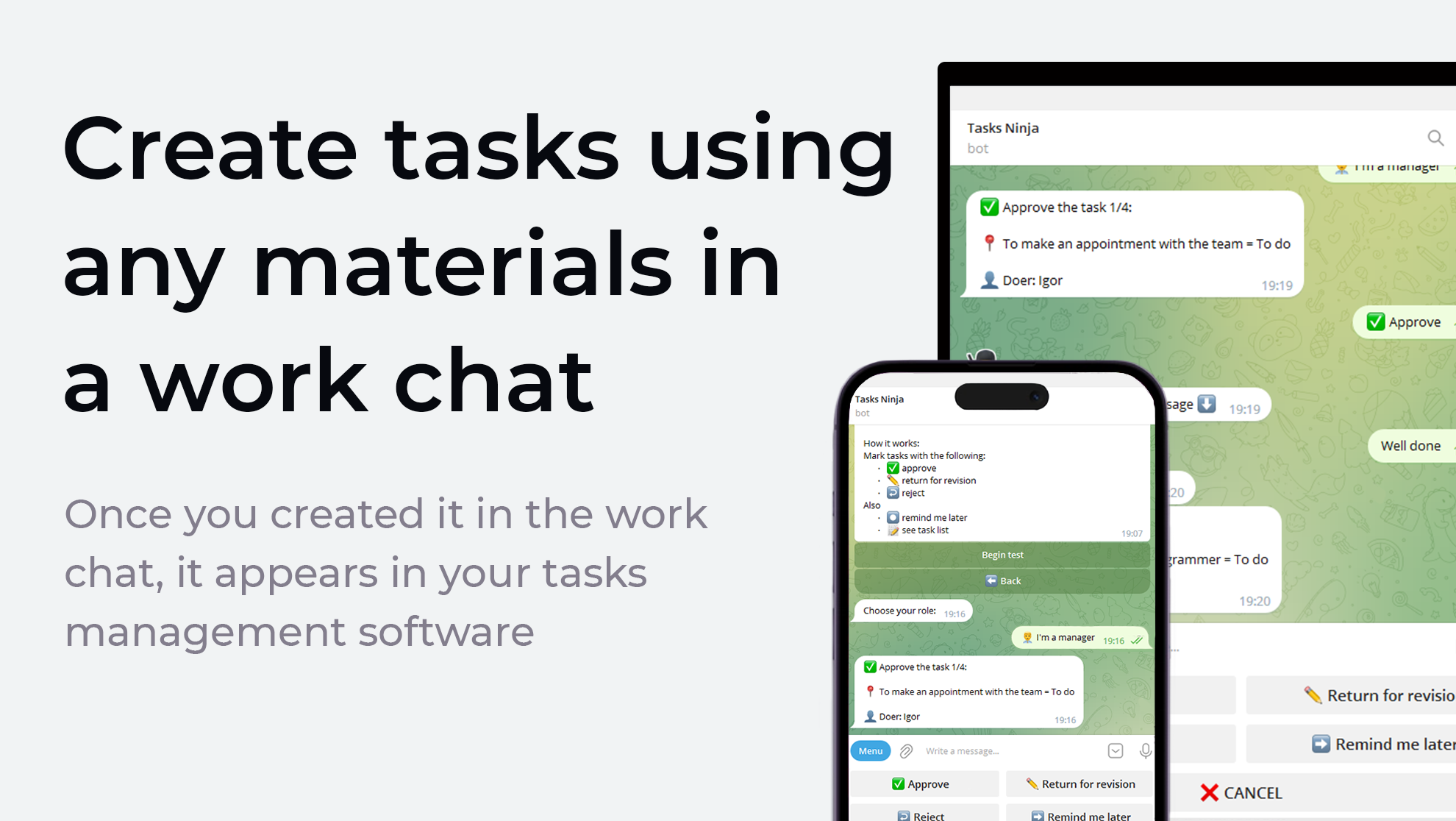
✅ Track progress and identify difficulties
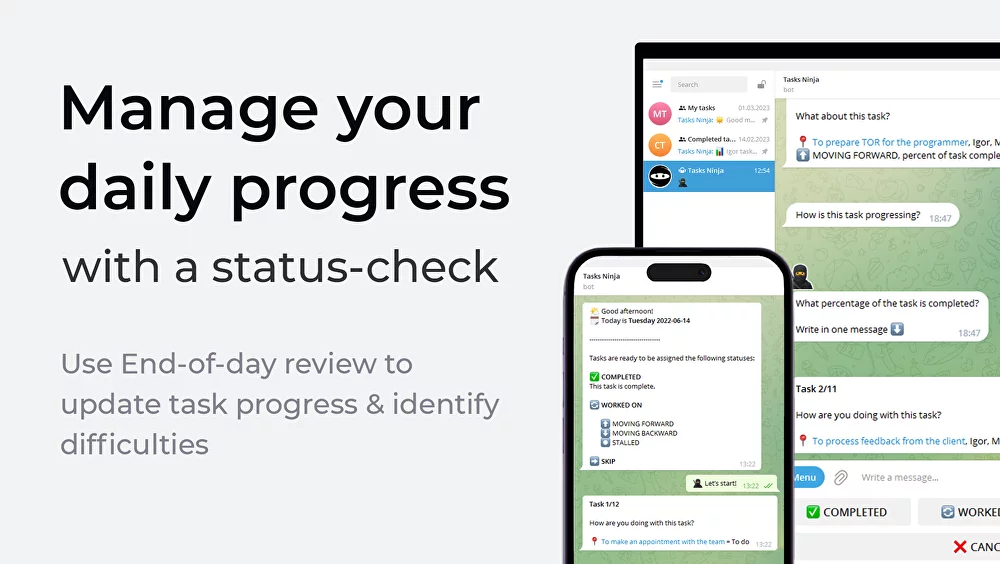
Every tasks from the task list of team member can be marked by following criteria with option to add notes:
- ✅ Completed
- 🔄 Worked on it
- ⬆ Doing well
- ⬇ Struggling
- ⏺ I'm blocked
- ➡ Skipped (or to skip)
You can use this smart app to track your progress and clarify any obstacles you are facing.
📋 List of completed tasks
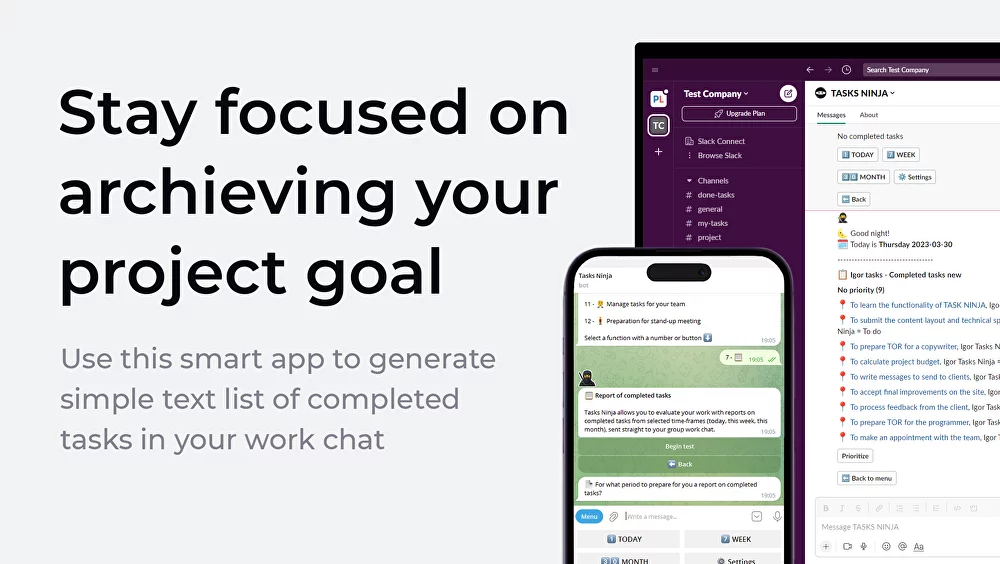
🧑 Manage tasks priority for your teammates
Ways to prioritise tasks
🚀 Prioritize tasks by the Eisenhower matrix
⚖️ Prioritize tasks by complexity & duration
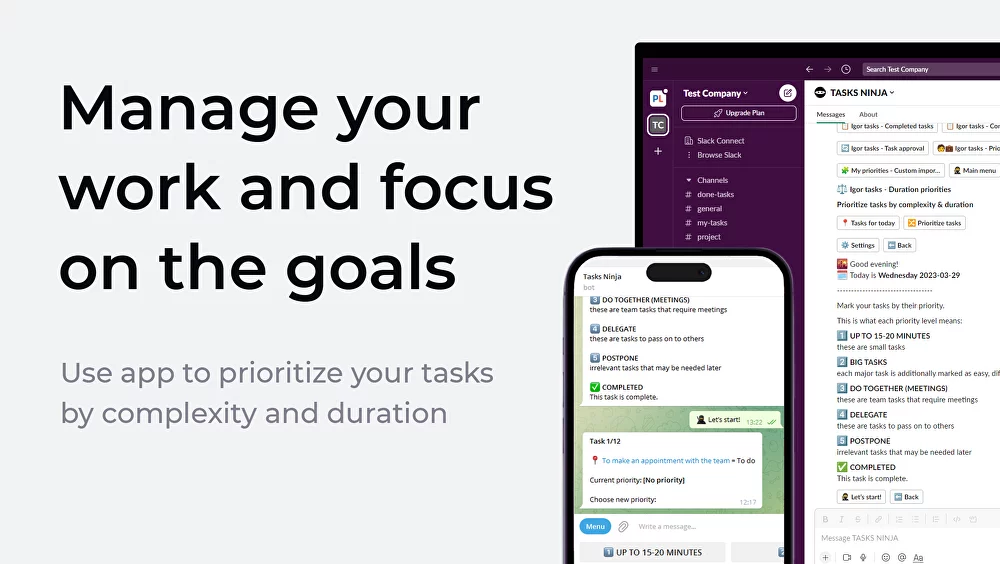
You can prepare your workday by grouping your tasks by following categories:
- 1️⃣ quick tasks (up to 20 minutes)
- 2️⃣ big tasks:
- ✏ routine & simple
- 🔐 complex
- 🔍 new or unusual
- 3️⃣ a team effort
- 4️⃣ delegate
- 5️⃣ postpone
- ✅ complete
📊 Prioritize tasks by simple priorities
📑 Simple sequence of tasks
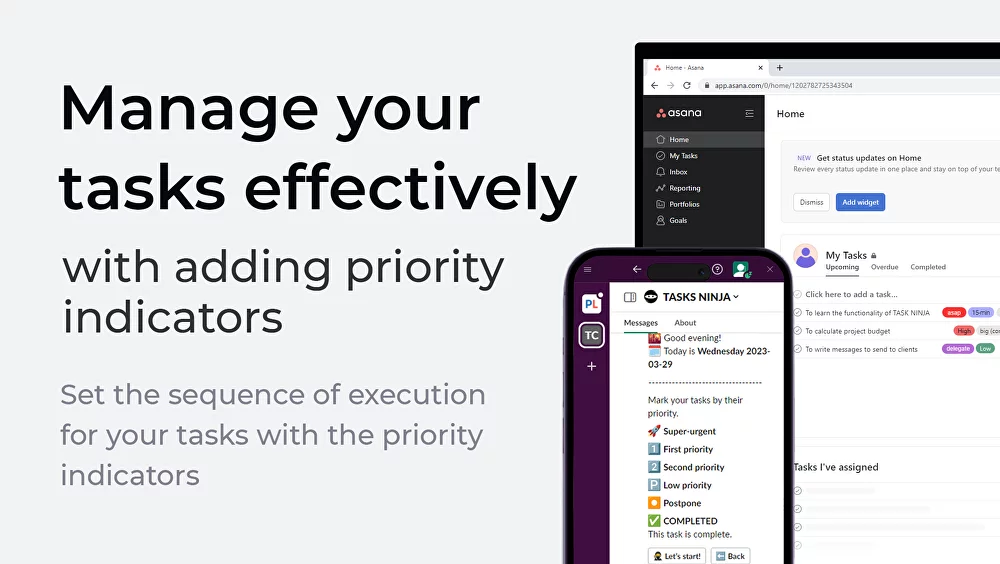
It helps you to mark your tasks from your task management software with the following priority indicators:
- 🚀 Super urgent
- 1️⃣ First of all
- 2️⃣ Second priority
- 🅿️️ Last priority
- ⏺ Don't do it now
When you mark task is completed in work chat, it will also be marked as completed in your task management software.
🧩 Prioritize your tasks with custom-created priorities
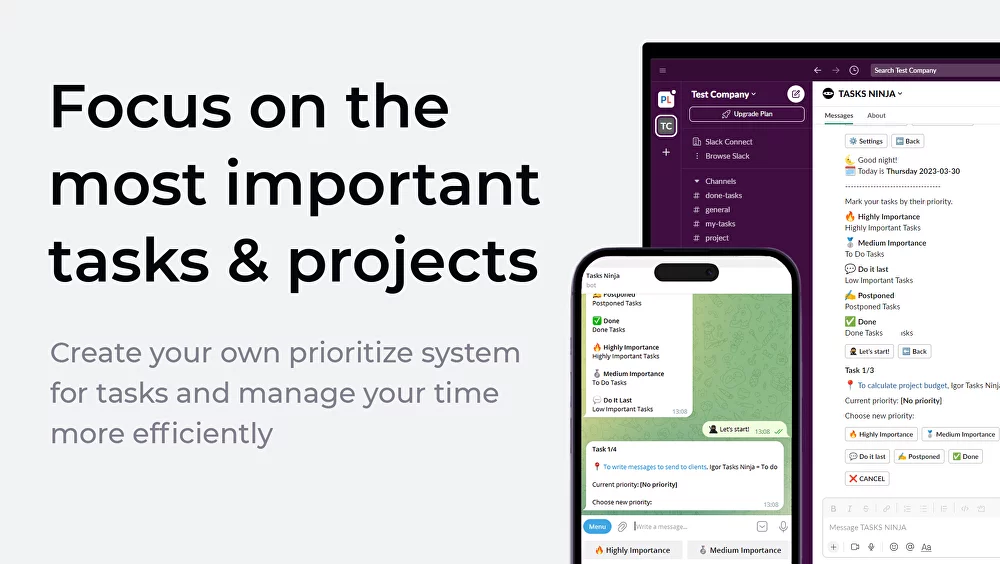
Simple notifications
🤝 New task notification
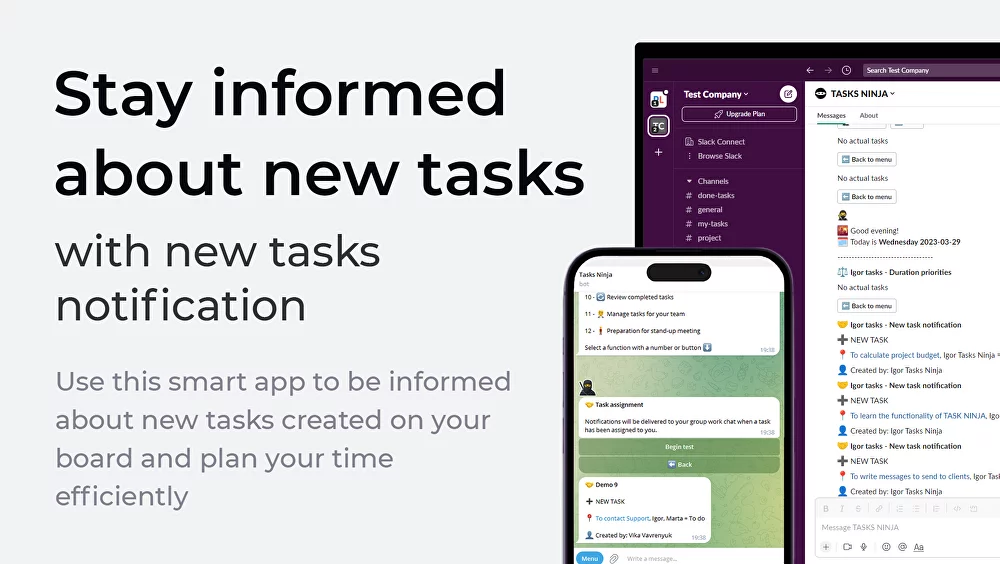
🔔 Task completion notification
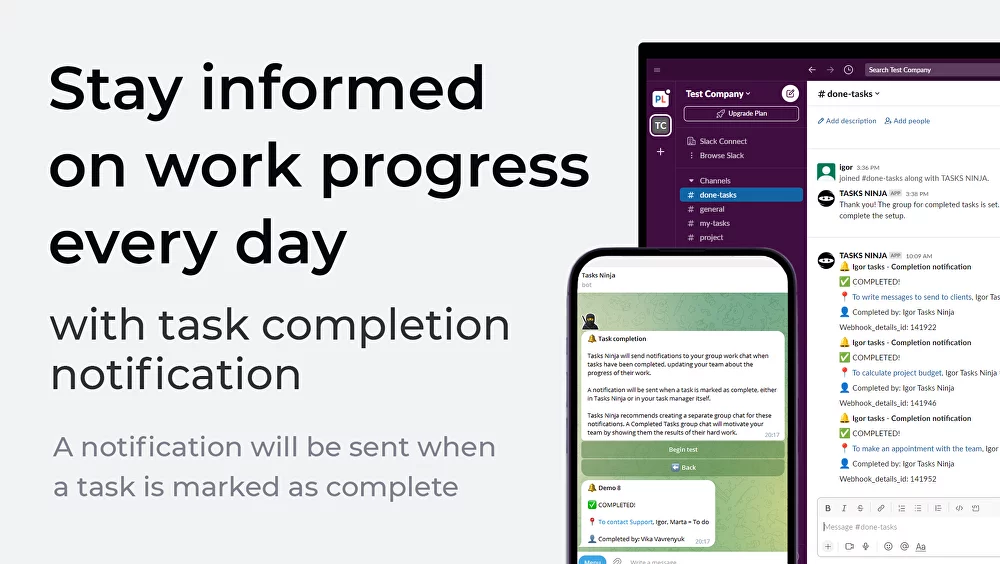
Team management
✈️ Approval of vacations and other events
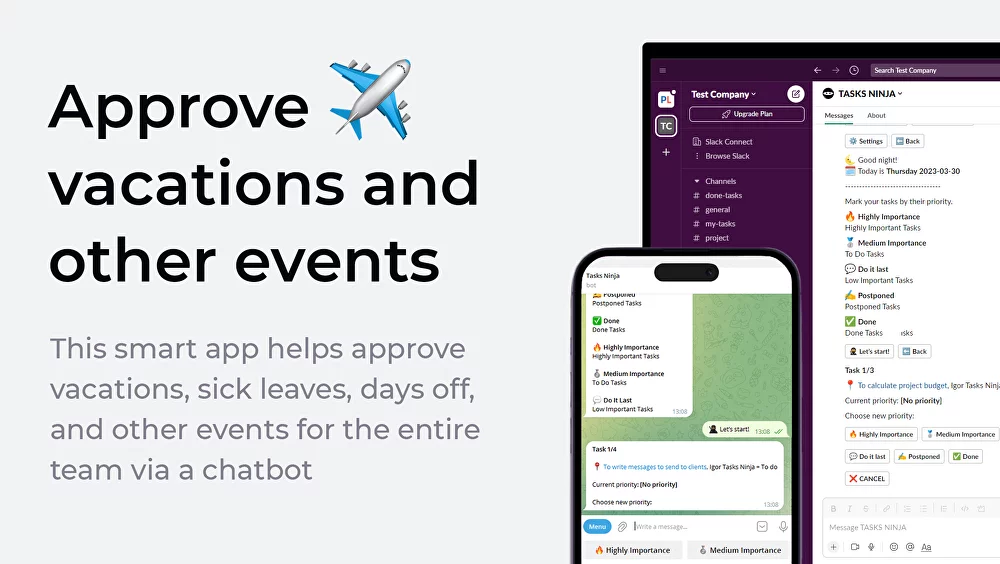
✈️ Request dates for vacations and other events
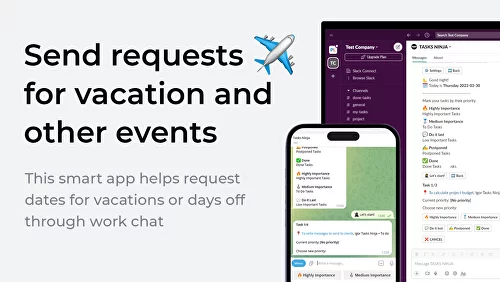
🎉 Happy birthdays and annual events notifications
Time management
📅 Add scheduled tasks to calendar
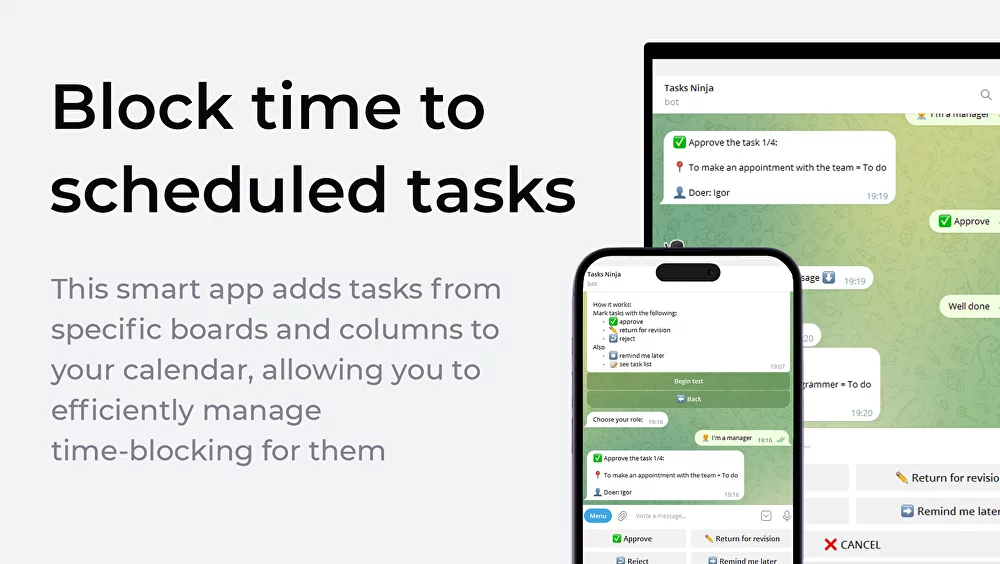
🕑 Time tracking reports & notifications
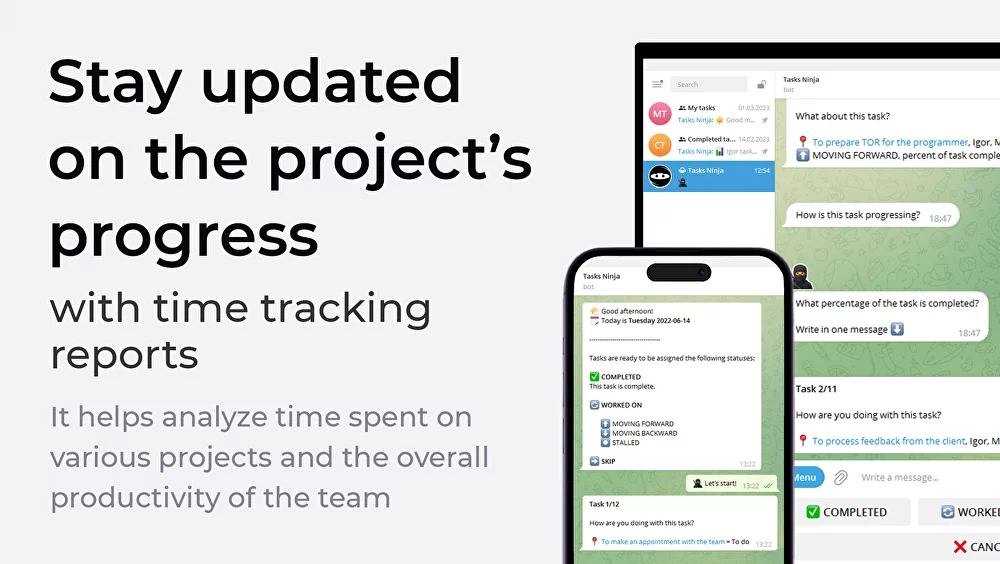
⏳ Unforgettable time logging