This website uses cookies to ensure you get the best experience. Read more
OK
Keep track of the project and team's activities by receiving well-formatted reports in the work chat based on time tracking data from Time Doctor
Keep your team and your clients updated on the time spent on tasks and projects with daily, weekly, and monthly reports configured individually
Work Chat + Time Doctor smart app
Keep track of the project's and team's progress in your work chat by receiving reports based on time tracking data from Time Doctor


For team managers, the smart app provides a clear view of the work activity of every team member
The reports are based on data from time tracking software, such as Time Doctor and display the amount of time each team member spent on individual tasks for the day, week, or month
It brings transparency to the team by configuring daily notifications about the previous day's time-tracked activities
for every team member and the entire team
Now, you can receive in your preferred group work chat regular and useful well-formatted reports about time-tracked activities
You can configure who will get reports and what data to show
You can choose your preferred level of detail for your time tracking report in a work chat
Manage your work-life balance by receiving nicely formatted reports of your time-tracked activity in a work chat
You can see how much time you spend on each task or project and manage your schedule toward work-life balance
Bring awareness of project progress for your clients on a new level
by providing them time tracking reports straight in a group chat or channel where project conversations are going
If your team is using time tracking software, it's easier to receive daily reports in a work chat
than to open reports on the web page
or request specific data by directly utilizing the smart app's functionality

It can be detailed or aggregated reports grouped by project or team members.
It could be reports of all projects or selected project, all team members or selected.
It could be reports of all projects or selected project, all team members or selected.
Currently, there are 5 types of reports available, grouped by teammates or projects
So you can choose any that fits your taste
The smart app does not have limitations on the number of reports or connected group chats
You can configure individual work chat reports of time tracking activity for each team member

Using this smart app, you can set up daily reports to be received in a work chat according to a schedule

This smart app is integrated with time tracking software such as Time Doctor, and it provides highly configurable reports to your work chat or channel.
Time tracking reports & notifications

How does it work?
It is possible to receive wide variety of reports on daily, weekly and monthly basis to any work chats or channels or directly to your Tasks Ninja bot.
You can ⚙️ customize the reports according to your needs by choosing 5 types of reports grouped by projects and 5 types of reports grouped by users. And you can choose one, multiple or all users or projects for your report.
You can ⏳ schedule when to receive a report by setting up time and days of the week when you want to receive it.
This smart app creates transparency and clear view on progress and activity for team members, managers and even clients.
Pricing
Start your free 14-day trial. No credit card is required
Become a Tasks Ninja
$10 per user/month
Unlimited connections
Access to 23 smart apps
Team management
Team usage reports
ready to use
coming next
Work chats



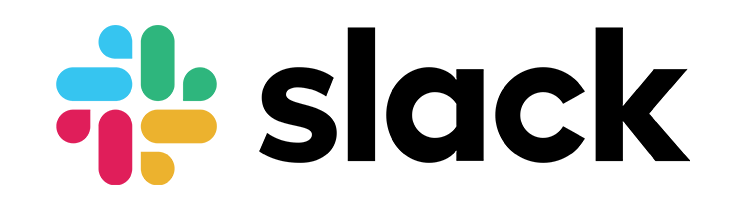
Time Trackers




Tasks Ninja integrated with
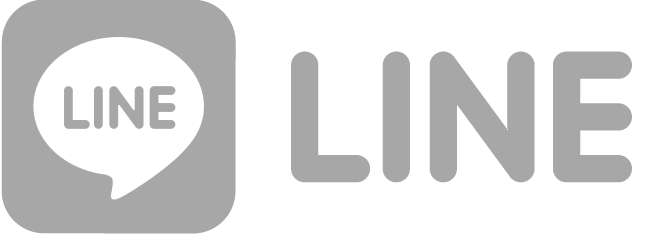
ready to use
coming next
ready to use
coming next
Task managers
Work chats
Time Trackers
Languages
EN
UA
ES
RU
PT
AR
ID
PL
FR
DE
JA
KO
TH
ready to use
coming next
Languages
