This website uses cookies to ensure you get the best experience. Read more
OK
Sync your scheduled tasks from task management software to your calendar
Use it as time-blocking tool to schedule time for your tasks
Task Manager + Calendar

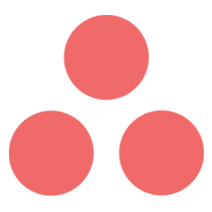

You can link your tasks to your calendar to plan time to do them
And accomplish them in time
Your tasks will be visually displayed on your calendar as time slots
If the task only has a due date without a specific time, it will be displayed as an all-day event. This way, you can add all tasks for the day to your calendar, making it easier to manage them
Your actual tasks from your Asana, Jira, Trello will be synced to calendar
This smart app fully is integrated with Asana, Jira, Trello
Coming soon Monday, ClickUp, Google Tasks, Microsoft To Do, GitHub, GitLab, Basecamp, Todoist, Notion, Taskade
Coming soon Monday, ClickUp, Google Tasks, Microsoft To Do, GitHub, GitLab, Basecamp, Todoist, Notion, Taskade
This smart app fully is integrated with Google Calendar
Coming soon Apple iCloud Calendar, Microsoft Calendar
You won't overlook any task since it will be scheduled in your calendar
All important tasks are now scheduled to your calendar
When you mark task as complete in your task management software
It will be marked as ✅ completed also in your calendar
You can customize the event’s duration in the smart app’s settings to fit your needs
You can choose the duration of an event in 15, 30, 45, or 60-minute slots
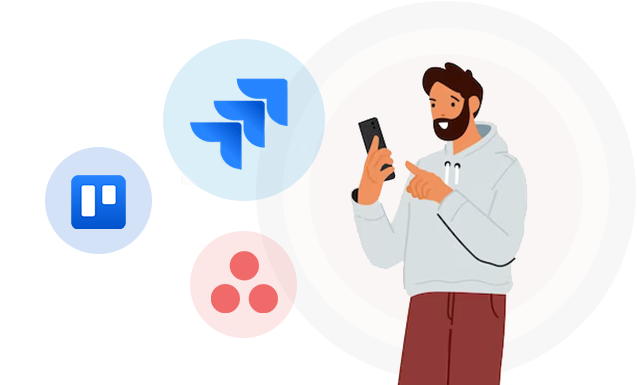
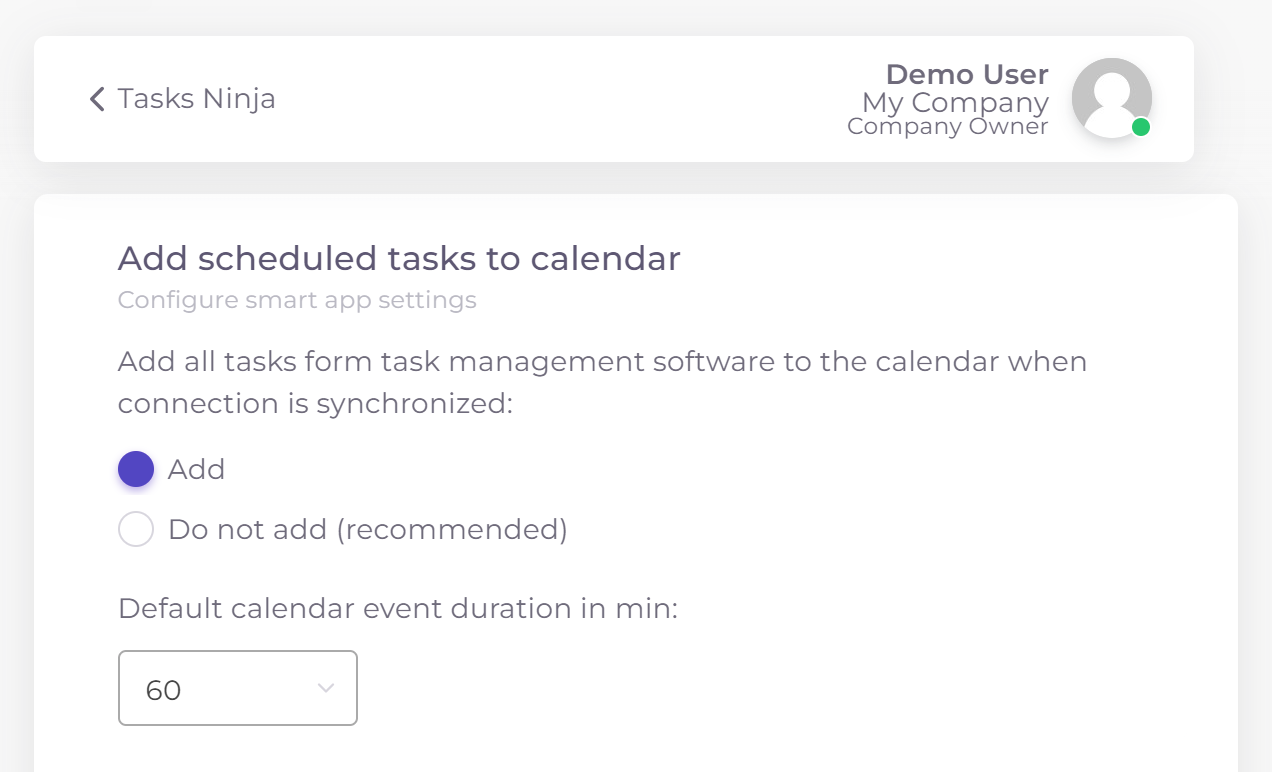

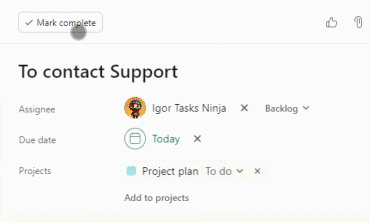
Use the ‘Add scheduled tasks to calendar’ smart app to link your actual tasks from task management software to your calendar.
Add scheduled tasks to calendar
How does it work?
For now, the synchronization works one way from task management software to Google Calendar.
With this smart app, you can set it up to automatically add tasks from specific boards and columns to your calendar. If a task has a date but no specific time, it will be added as an all-day event on your calendar.
But if you specify a time for the task in your task management software, it will sync with your calendar and show up at that time. You can customize the event’s duration in the smart app’s settings to fit your needs. Additionally, when you mark a task as completed in your task management software, it will also be marked as done on your calendar.

This smart app is a simple time-blocking tool that assists you in blocking time for your tasks or meetings based on tasks in your calendar.
Pricing
Start your free 14-day trial. No credit card is required
Become a Tasks Ninja
$10 per user/month
Unlimited connections
Access to 23 smart apps
Team management
Team usage reports
Task managers
ready to use
ready to use
coming next
coming next
coming next
Work chats
Languages
Task managers
ready to use
coming next
Work chats
Calendars









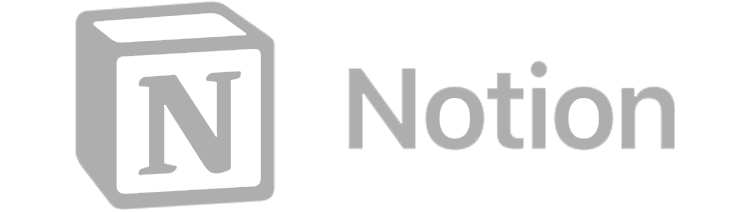




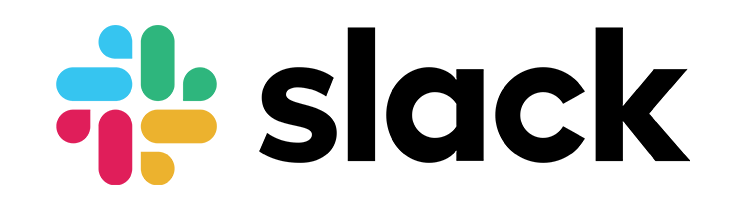


Languages
EN
UA
ES
RU
PT
AR
ID
PL
FR
DE
JA
KO
TH
Calendars
Time Trackers
coming next
coming next
Time Trackers
ready to use
ready to use
Calendars
Smart App integrated with
ready to use
Calendars
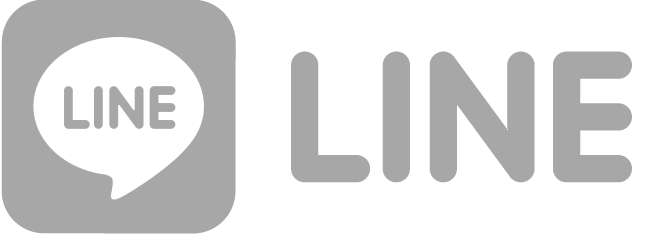

ready to use
coming next



