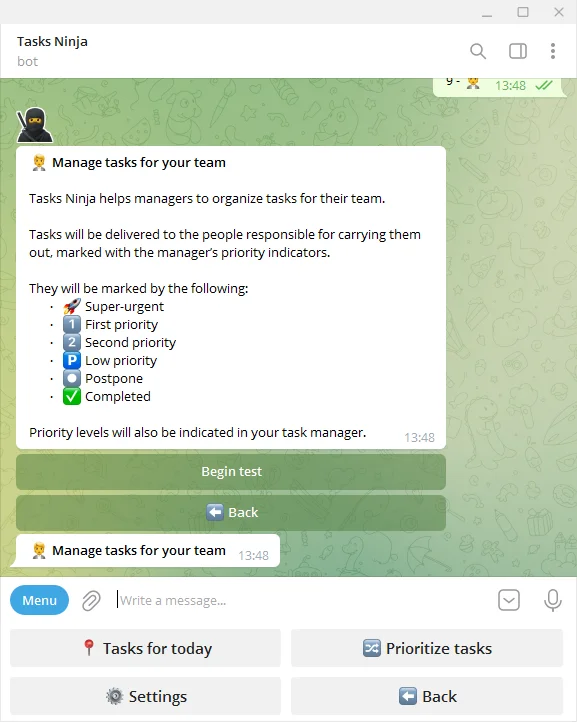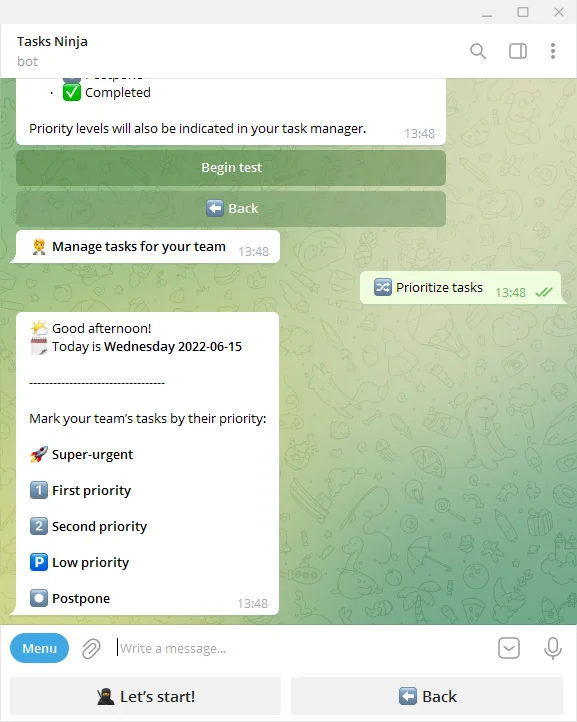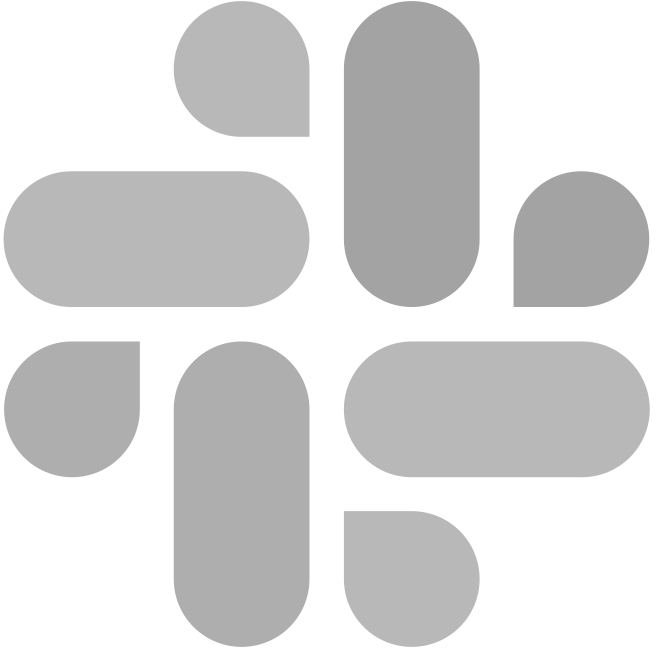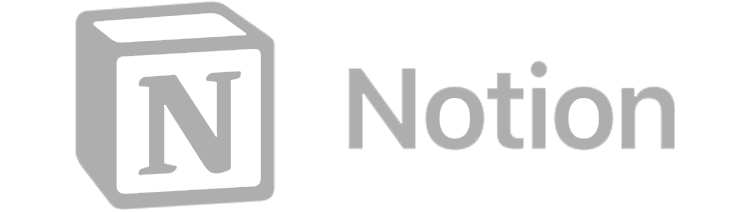Stand-up meeting
Preparation for stand-up meeting helps to get ready for stand-ups & to make stand-up meetings shorter & more productive.
You can keep the list of responses and present it at the meeting or you can send a prepared for stand-up meeting tasks list to the working group chat.
Stay focused.



5 ways of prioritizing tasks
Use Prioritizing tasks using the Eisenhower Matrix method to manage your time more efficiently and focus on the most important things.
After prioritizing tasks by importance and urgency your task will be delivered to your work chat.
You can use this smart app to achieve
- Awareness of full scope of your tasks
- Or to inform team about project tasks priorities
Also you can receive your tasks list by schedule to your work chat (such as Telegram or Slack soon)
Every smart app connected to your task manager so it's deeply integrated to your current tasks
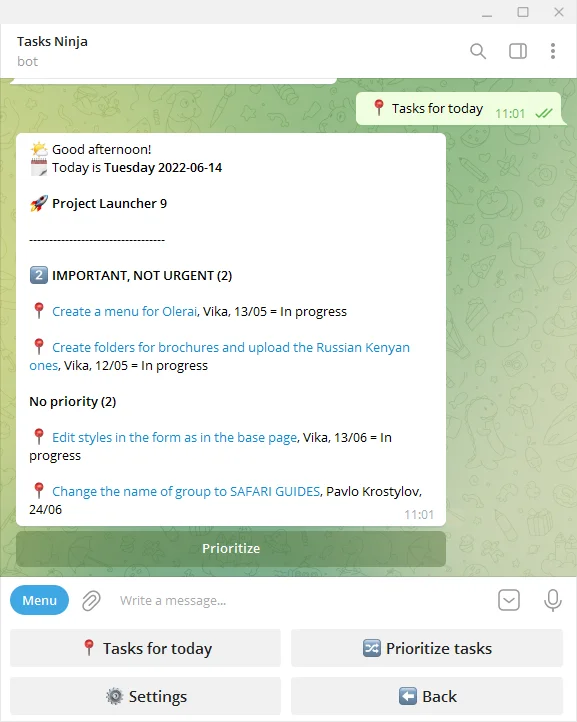
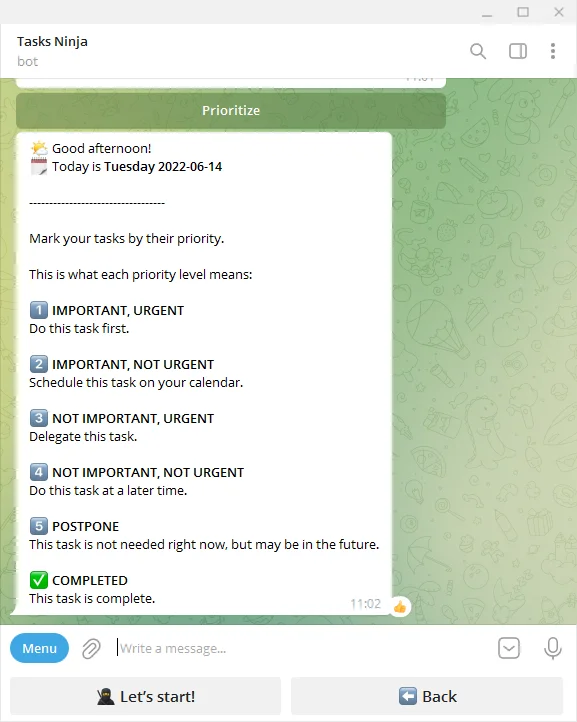
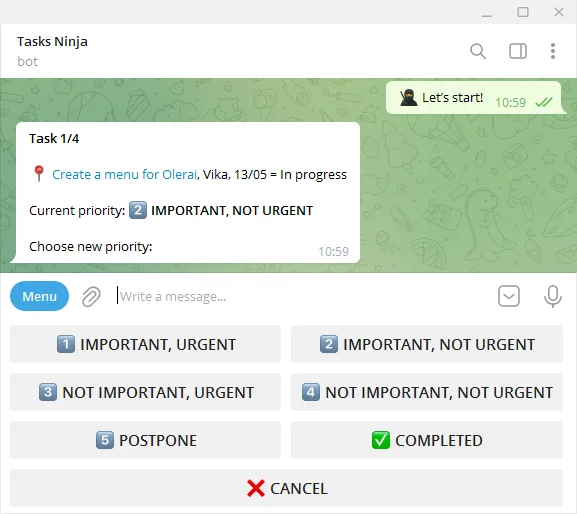
Use Prioritizing tasks by complexity and duration to manage your work efficiently and focus on the main goals.
After prioritizing tasks by complexity and duration your tasks will be delivered to your group work chat (such as Telegram or Slack soon).
Your task list will be categorised by following:
- quick tasks (up to 20 minutes)
- big tasks:
- routine & simple
- complex
- new or unusual
- a team effort
- delegate
- postpone
- complete
It's easier to do tasks when it's grouped.
Manage your time efficiently
Every smart app connected to your task manager so it's deeply integrated to your current tasks
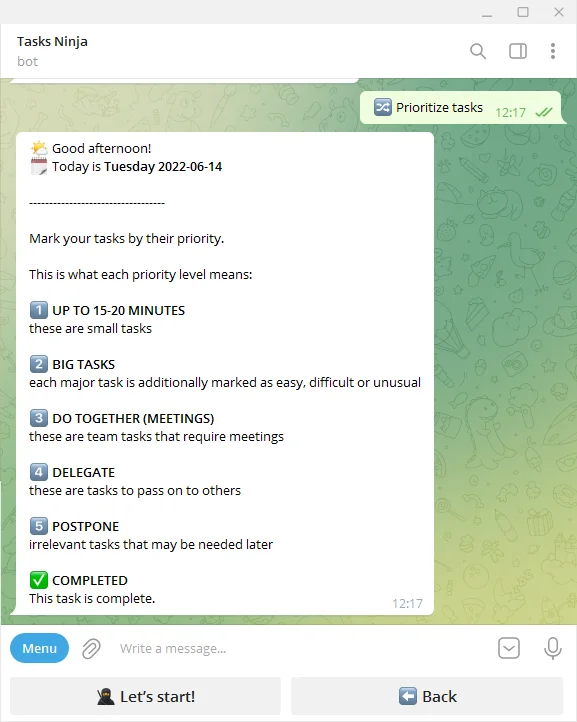
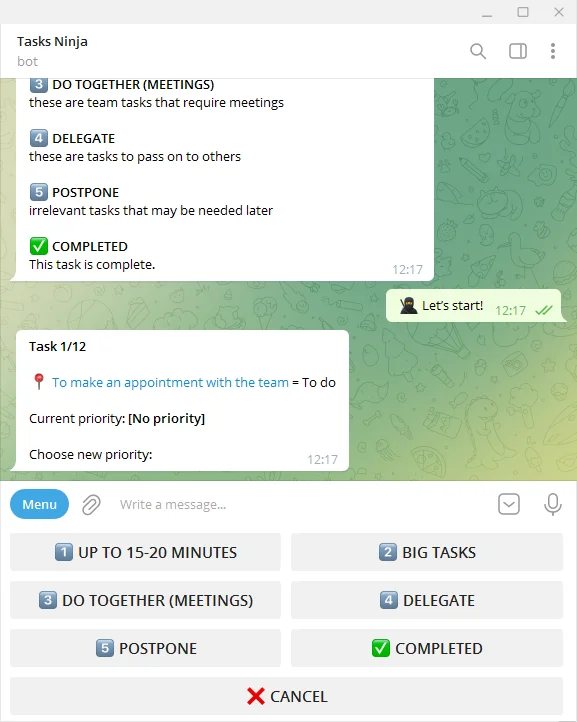
Prioritize tasks as high/medium/low priority to stay focused on the most important tasks & projects.
After prioritizing tasks as high/medium/low priority your tasks will be delivered to your group work chat (such as Telegram or Slack soon).
Move from tasks with high priority, through medium and to low priority. Have an efficient worktime.
Every smart app connected to your task manager so it's deeply integrated to your current tasks
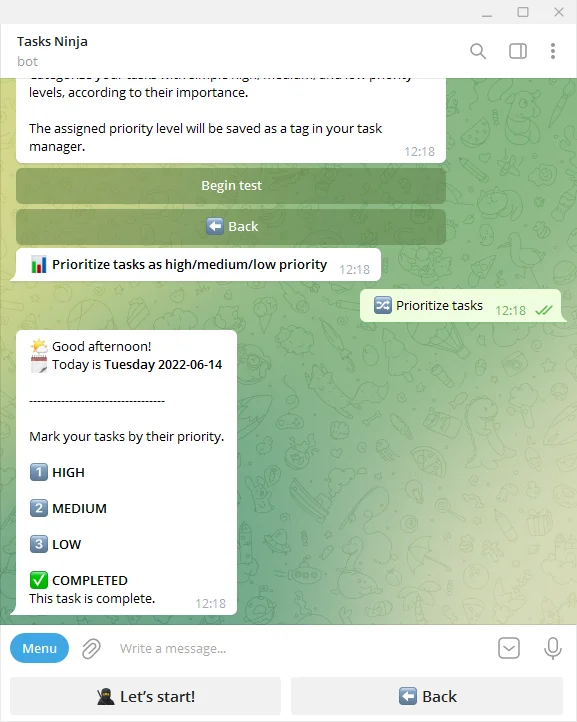
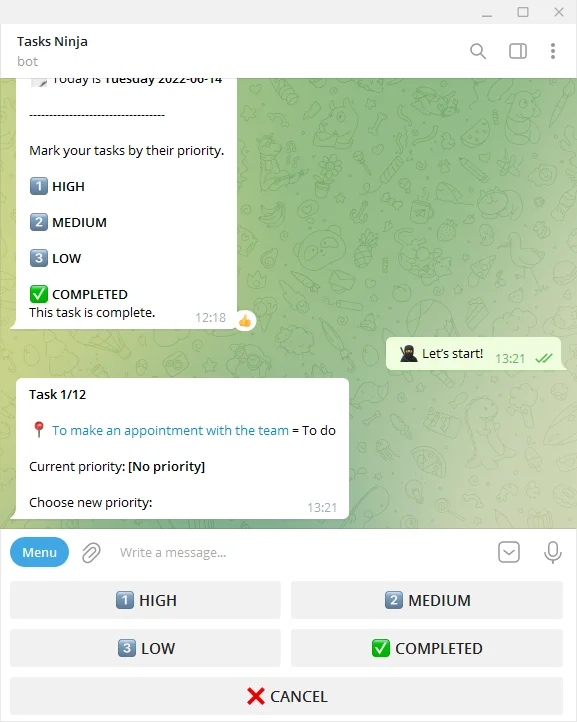
Set the sequence of execution for your tasks with the priority indicators.
They will be marked by the following:
- Super urgent
- First of all
- Second priority
- Last priority
- Don't do it now
- Done
Priority levels will also will be marked in your task manager using tags.
Every smart app connected to your task manager so it's deeply integrated to your current tasks
Use Premium connection to prioritize your tasks by any of 4 methods. It helps to keep your vision clear and save energy for creativity.
You can prioritize tasks differently each time, in any of 4 ways:
- 1 - Prioritize according to the Eisenhower matrix
- 2 - Mark your tasks by their priority: high, medium & low
- 3 - Prioritize tasks by complexity & duration
- 4 - Setting the sequence of their execution
Stay focused on main priorities.
Track progress
Use End-of-day review to update task progress & identify difficulties.
It helps to manage your or team member's daily progress with a status-check for each task, and identify any difficulties encountered during the day.
Based on your input, Tasks Ninja will generate a report and send it to your group work chat, including tasks completed today.
Track your work progress every day.
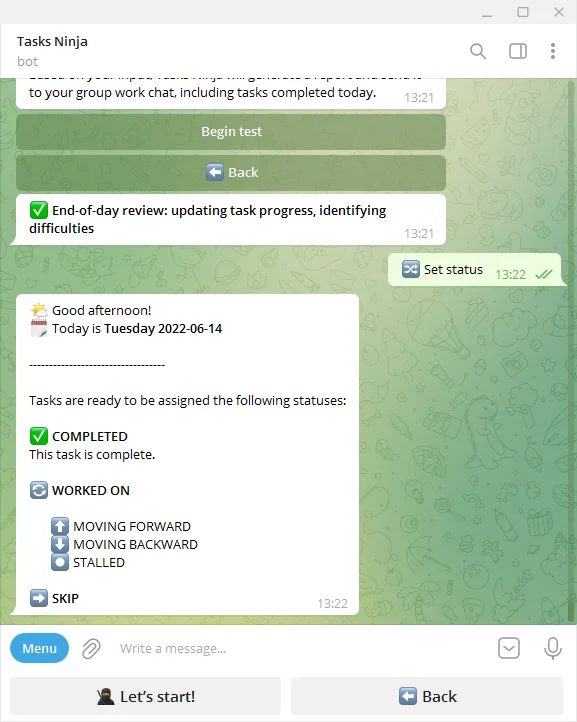
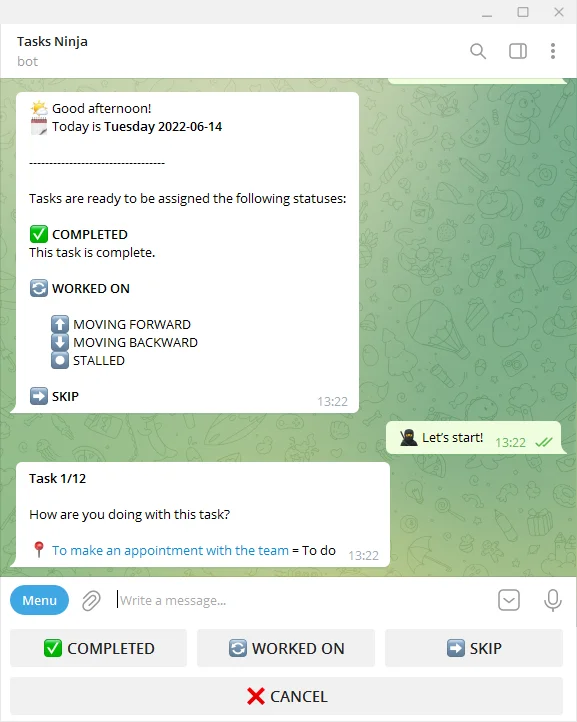
Use Task completion smart app to be informed about all completed tasks in your work chat (such as Telegram or Slack soon).
A notification will be sent when a task is marked as complete.
A Completed Tasks notification will motivate your team by showing them the results of their hard work.
Stay informed on work progress every day.
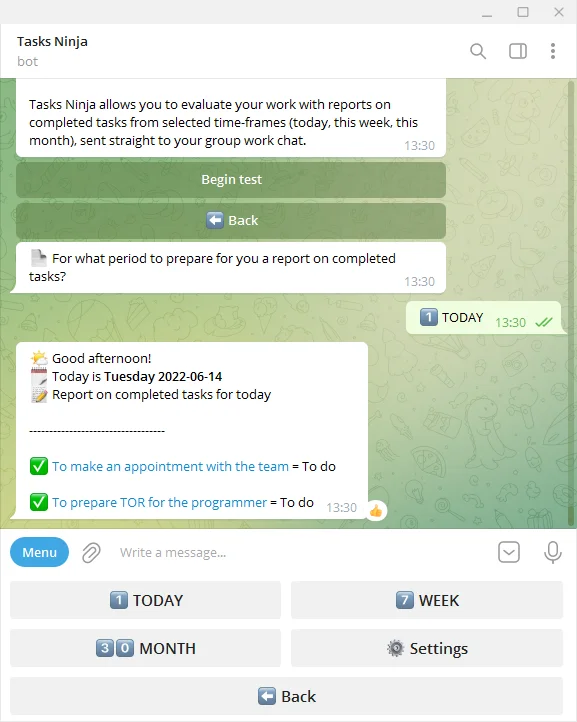
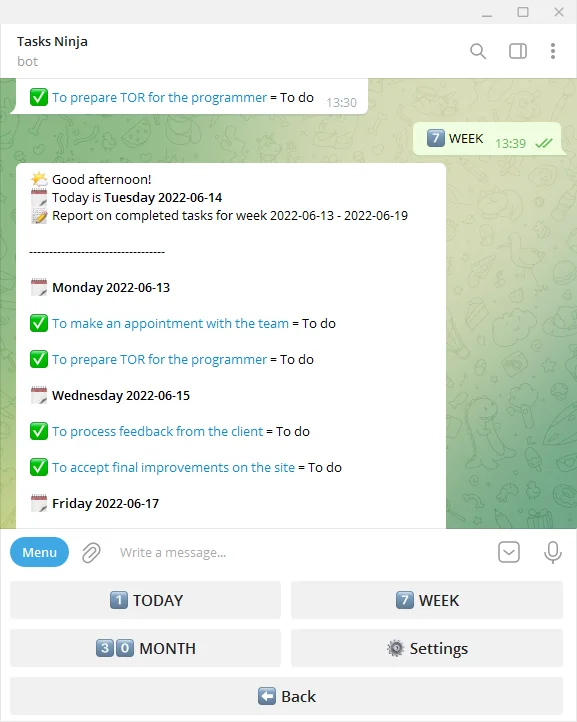
Simple notifications
Use this smart app to be informed about new tasks created on your board.
Notifications will be delivered to your group work chat when a task has been created on the board.
Stay informed to plan your time efficiently.
Use this smart app to generate simple text list of completed tasks in your work chat.
Stay focused on achieving your project goal.
Team collaboration
Use Review completed tasks to review work done by your team.
Tasks Ninja gives your team control over the approval process.
You can review completed tasks by your team, and choose to approve or return task after revision. And you can leave feedback to the person responsible for each task.
Save energy for creativity.
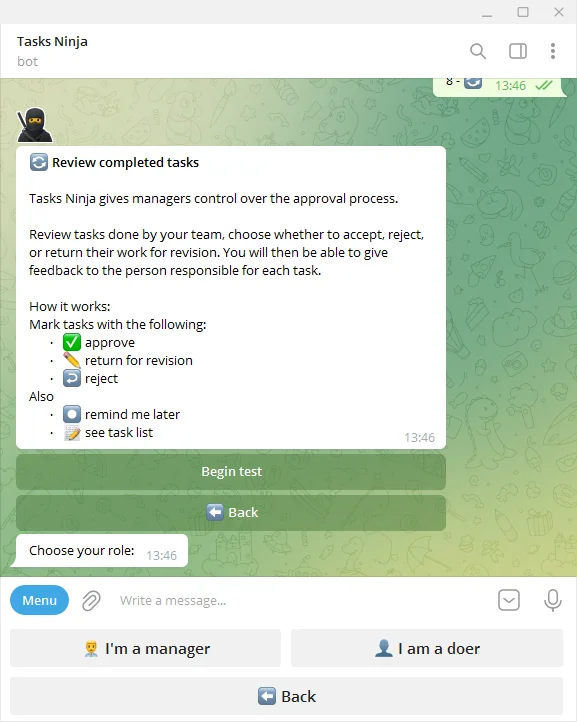
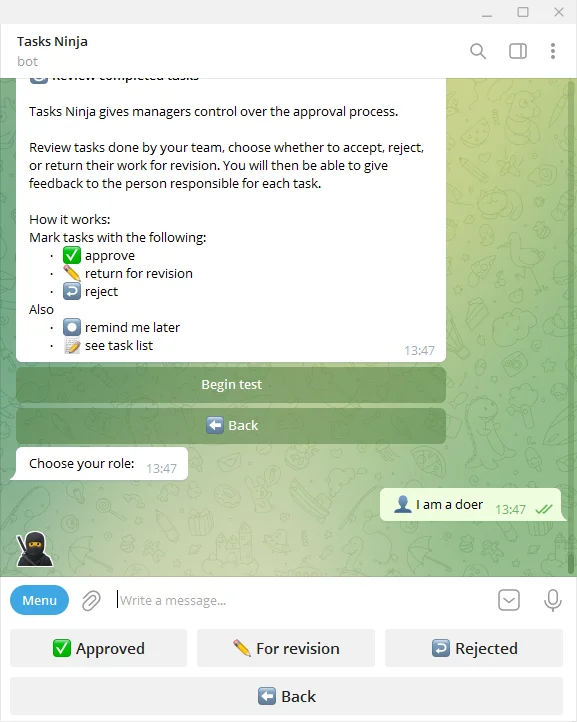
Use this smart app to manage priorities of tasks for your team member.
Tasks list will be delivered to team member's chat with the priorities.
You can mark tasks by following categories:
- Super-urgent
- First priority
- Second priority
- Low priority
- Postpone
- Completed
Priority levels will also will be marked in your task manager using tags.
Every smart app connected to your task manager so it's deeply integrated to your current tasks